Masjidi offers impressive set of choices for admins to setup Iqamah times just how they want. All of Masjidi salah options account for day light savings based on the timezone of masjid.
Masjidi offers impressive set of choices for admins to setup Iqamah times just how they want. All of Masjidi salah options account for day light savings based on the timezone of masjid.
Here are high-level options:
Manual date/based Iqamah times:
The most basic choice available for admins is to manually enter the iqamah times. Here is the screenshot of wha the entry looks like:

Minutes after salah start time:
Number of masajid follow Iqamah times to be some minutes after the start of salah time. Example, in Makkah, salah is usually 20 minutes after start time. Here is what the configuration looks like:
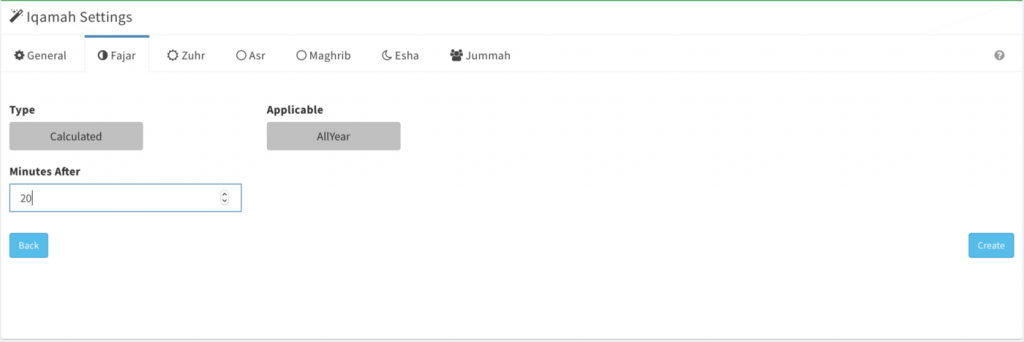
In this case the applicable allows admins to define this based on dates. So these settings could change on specific dates.
Fixed date based:
Number of masajid public an annual schedule of salah times that is perpetual and date based. Here is example of a masjid that has setup date based Iqamah time:
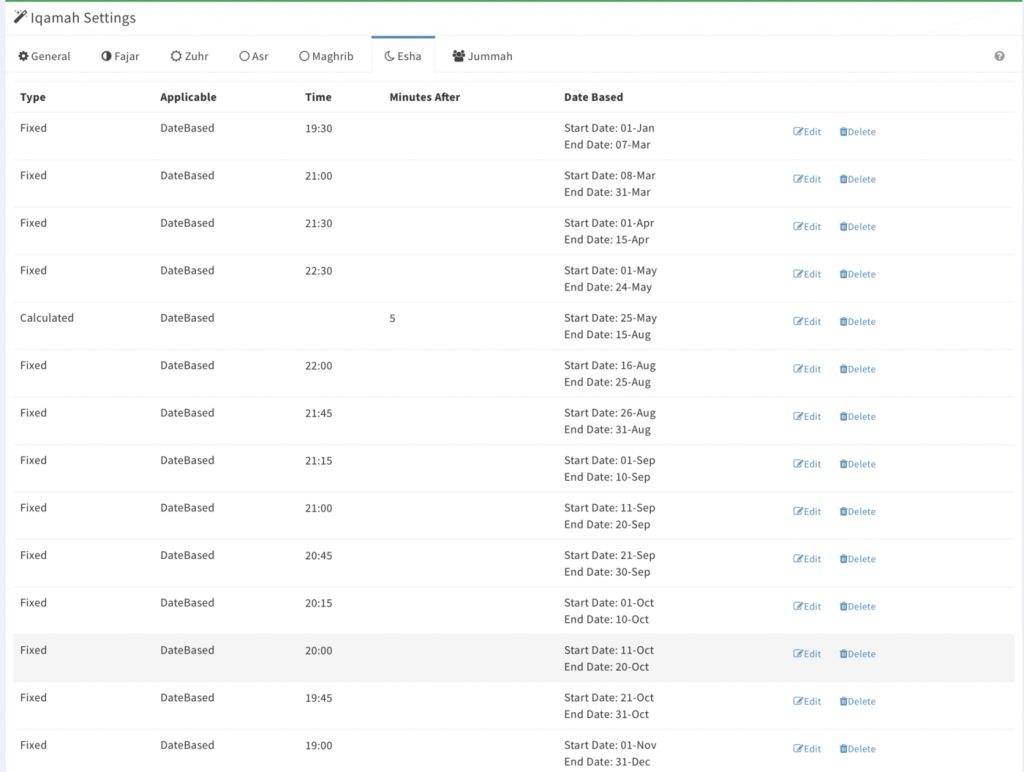
Predictive Iqamah times (Recommeded):
This is the most innovative method that is built by Masjidi team to be able to generate Iqamah times for the masjid. In this method, Masjids define a set of rules and based on the rules Iqamah times are generated for the masjid. Here are some examples:
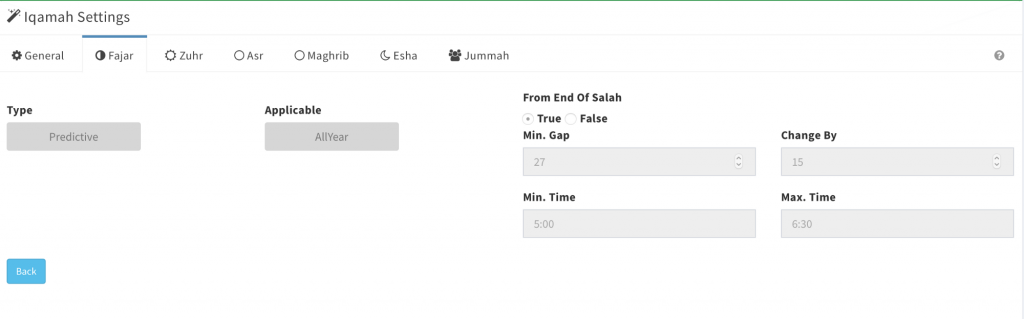
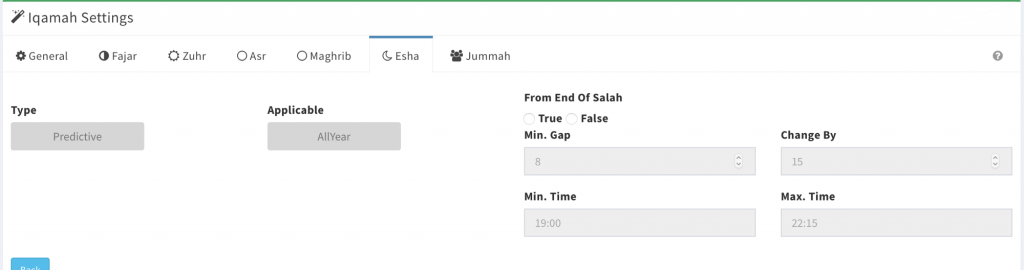
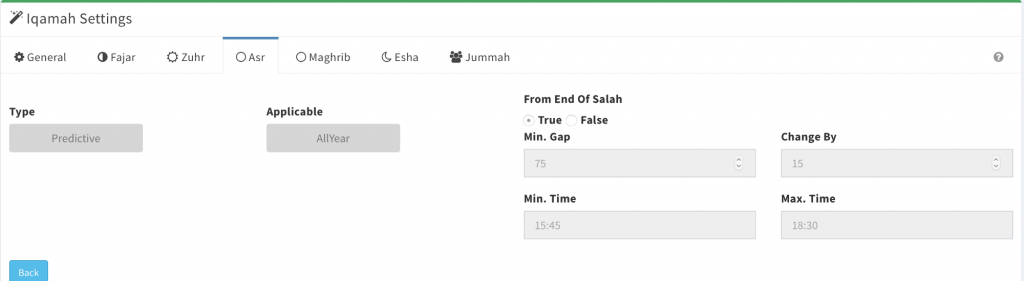
External sources:
Masjidi salah engine also support reading salah/iqamah times from other systems using APIs or from Google spreadsheet.
Conclusion:
Masjidi Iqamah engine offers number of choices and we are happy to help you guide through the choices. Please contact us through email: developer@ummahsoft.org or our WhatsApp chat: https://wa.me/message/TOWFVUYFI7APM1